Checking Linux Version
lsb_release -a
Checking 32 Bit (or) 64 Bit Operating System
getconf LONG_BIT
Updating System Packages
sudo apt-get update
Installation of Packages & Dependencies
apt-get install mc wget rcconf make gcc mysql-server mysql-client libmysqlclient15-dev libperl-dev curl php5 php5-mysql php5-cli php5-curl php5-mcrypt php5-gd php5-snmp freeradius-mysql apache2 apache2.2-common php5-cli
Download & Install Liberary Files
32 Bit Files
wget http://www.dmasoftlab.com/cont/download/libltdl3_1.5.24-1ubuntu1_i386.deb
wget http://www.dmasoftlab.com/cont/download/libltdl3-dev_1.5.24-1ubuntu1_i386.deb
dpkg -i libltdl3_1.5.24-1ubuntu1_i386.deb
dpkg -i libltdl3-dev_1.5.24-1ubuntu1_i386.deb
64 Bit Files
wget http://dmasoftlab.com/cont/download/libltdl3_1.5.26-1ubuntu1_amd64.deb
wget http://dmasoftlab.com/cont/download/libltdl3-dev_1.5.26-1ubuntu1_amd64.deb
dpkg -i libltdl3_1.5.26-1ubuntu1_amd64.deb
dpkg -i libltdl3-dev_1.5.26-1ubuntu1_amd64.deb
Download & Install Ioncube
32 Bit Files
cd /usr/local
wget http://www.dmasoftlab.com/cont/download/ioncube_loaders_lin_x86.tar.gz
tar -xvf ioncube_loaders_lin_x86.tar.gz
cd /ioncube
sudo cp loader-wizard.php /var/www
64 Bit Files
cd /usr/local
wget http://www.dmasoftlab.com/cont/download/ioncube_loaders_lin_x86-64.tar.gz
tar -xvf ioncube_loaders_lin_x86-64.tar.gz
cd /ioncube
sudo cp loader-wizard.php /var/www
Check PHP Version
php -v
Edit php.ini Configure File & Add Ioncube File extension location
vim /etc/php5/cli/php.ini
zend_extension=/usr/local/ioncube/ioncube_loader_lin_5.3.so
vim /etc/php5/apache2/php.ini
zend_extension=/usr/local/ioncube/ioncube_loader_lin_5.3.so
Re-Start Apache2 Service
service apache2 restart
/etc/init.d/apache2 restart
Now Check Ioncube Loader file in Web Interface
http://IP-Address/loader-wizard.php
Click on Local Install
Loader Installed (PHP is Working)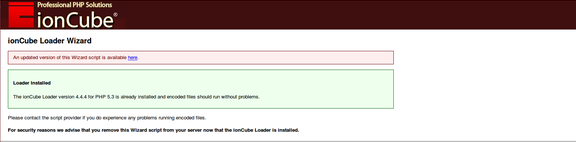
Download & Installation Free-Radius
wget http://dmasoftlab.com/cont/download/freeradius-server-2.2.0-dma-patch-2.tar.gz
tar -xvf freeradius-server-2.2.0-dma-patch-2.tar.gz
cd freeradius-server-2.2.0
Configuring Freeradius
./configure
make
make install
Copy File -lfreeradius-radius-2.2.0 in MakeFile
cd src/modules/rlm_eap
vim MakeFile
(LIBTOOL) –mode=link $(CC) $(LDFLAGS) $(RLM_LDFLAGS) -lfreeradius-radius-2.2.0 -o radeapclient radeapclient.lo $(CLIENTLIBS) $(LIBS) $(OPENSSL_LIBS)
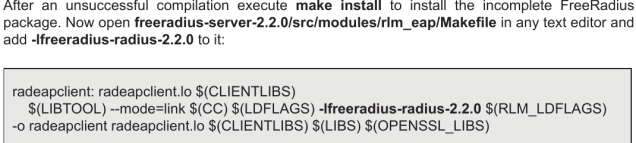
Configure Free Radius after Copying File to MakeFile
make
make install
radiusd -X
ldconfig
Testing Free Radius in Terminal
radiusd -X

Testing Free Radius in Terminal
radtest user 1111 localhost 1812 testing123

Setting Permissions
chown www-data /usr/local/etc/raddb
chown www-data /usr/local/etc/raddb/clients.conf
Creating Mysql Database
mysql -u root -p password
CREATE DATABASE radius;
CREATE DATABASE conntrack;
CREATE USER ‘radius’@’localhost’ IDENTIFIED BY ‘radius123’;
CREATE USER ‘conntrack’@’localhost’ IDENTIFIED BY ‘conn123’;
GRANT ALL ON radius.* TO radius@localhost;
GRANT ALL ON conntrack.* TO conntrack@localhost;
Downloading & Installation Radius Manager 4
Radius Manager 4.0.4
wget http://talhaali.byethost13.com/files/rm_related/radiusmanager-4.0.4.tgz
Radius Manager 4.1.0
wget http://talhaali.byethost13.com/files/rm_related/radiusmanager-4.1.0.tgz
tar -xvf radiusmanager-4.0.4.tgz
tar -xvf radiusmanager-4.1.0.tgz
cd radiusmanager-4.0.4
cd radiusmanager-4.1.0
Setting Permissions
chmod 775 ./install
./install
Select Operating System 2 (Ubuntu & Debian)

Choose Option Type

Choose Option 1 (New Installation) & Choose Web Root /var/www (Root Path)

Press Enter

Press Enter

Press Enter

Press Enter

Press Enter

Press Enter

Press ‘y’ to Continue

Installation Process is Started
Should be –> Copying Web Content to /var/www/radiusmanager
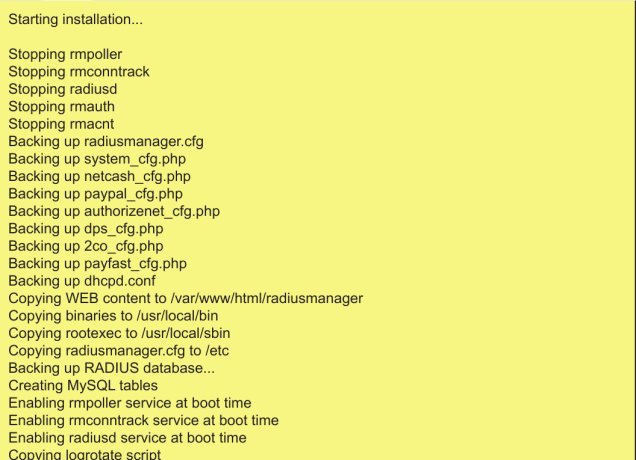
Installation is Completed

Setting Permissions for Binaries
chmod 775 /usr/local/bin/rmauth
chmod 775 /usr/local/bin/rmacant
chmod 775 /usr/local/bin/rmpoller
chmod 775 /usr/local/bin/rmconntrack
Change Permissions & Owner for /etc/radiusmanager.cfg
chmod 600 /etc/radiusmanager.cfg
chown root.root /etc/radiusmanager.cfg
Change Permissions for tmpimages
chown www-data /var/www/radiusmanager/tmpimages
Copying Licence Files
Copy Lic.txt & Mod.txt Files to /var/www/radiusmanager
Re-Starting apache2 Service
service apache2 restart
Re-Starting Mysql Service
service mysql restart
Re-Starting Free Radius Service
service radiusd restart
Radius Manager Admin Login Page
http://IP-Address/radiusmanager/admin.php
Default Username & Password
Username – admin
Password – 1111

Radius Manager User Login Page
http://IP-Address/radiusmanager/user.php
Default Username & Password
Username – user
Password – 1111
